for one and all: not password and not 12345678
your passwords are the key to your data, and this includes your health record, your money, your secrets....
the same way you normally keep your key to your front door close to you and you do not cut copies you hand over to random people from the street, keep your computer password protected.
one point is to have good passwords, unique to every account (your email, your bank account, your twitter account) should all be different (in a future block I will talk about how to be able to remember them all).
to understand what are the elements of a good password, you might like to see how hacker work. no hacker is sitting on a screen manually typing endless password combinations. a good hacker - means a very bad one - is using simultaneously hundreds of pcs that he/she hijacked and using huge databases of known passwords to hack an account. if they find the entry door to an account e.g. to your mailbox they will be able to reset other passwords easily or they use the same combination on your other account like twitter, facebook
her an example:
- i love to watch lord of the rings (25 letter with the spaces, not bad)
- i lOve tO wAtch lord of the rings (some capital letters, keep going)
- i lOve tO wAtch lo3d of t4e ring5 (welcome, the numbers joined the party)
- i lOve tO wAt(h ^o3d of t4e ring5 (last but not least the special signs are here)
try and check if this password is already compromised - stay save
yours always helpfully - fraulein tech
your passwords are the key to your data, and this includes your health record, your money, your secrets....
the same way you normally keep your key to your front door close to you and you do not cut copies you hand over to random people from the street, keep your computer password protected.
one point is to have good passwords, unique to every account (your email, your bank account, your twitter account) should all be different (in a future block I will talk about how to be able to remember them all).
to understand what are the elements of a good password, you might like to see how hacker work. no hacker is sitting on a screen manually typing endless password combinations. a good hacker - means a very bad one - is using simultaneously hundreds of pcs that he/she hijacked and using huge databases of known passwords to hack an account. if they find the entry door to an account e.g. to your mailbox they will be able to reset other passwords easily or they use the same combination on your other account like twitter, facebook
- first a good password is long, very long, because then more combination are possible and might not be in a hacker database.
do you want to see if your password is already compromised, you may have a look here: https://haveibeenpwned.com/Passwords - a good password is unique (see above)
- a good password contains lower case, capital letters, number and special signs, the best if allowed: a space
- a good password you are able to type and remember
her an example:
- i love to watch lord of the rings (25 letter with the spaces, not bad)
- i lOve tO wAtch lord of the rings (some capital letters, keep going)
- i lOve tO wAtch lo3d of t4e ring5 (welcome, the numbers joined the party)
- i lOve tO wAt(h ^o3d of t4e ring5 (last but not least the special signs are here)
try and check if this password is already compromised - stay save
yours always helpfully - fraulein tech
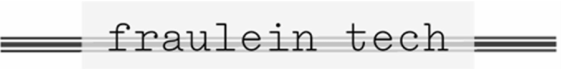
 RSS Feed
RSS Feed