| Who is watching your every click? Last time I wrote about being in charge of your own IT and the importance of that. Here is some scary news: stalkerware! What is that and what does it do? Officially designed and sold to parents to enable them to monitor every move of their children on their phone and the internet. But now marketed to anyone who likes to be informed about their partner’s every move. When installed it will record every picture taken, every text, every physical location, every password and transmit it back to a designated person. ‘Big Brother’ is here! |
If I suspect something, what can I do?
Tests have shown that most of the Android virus scanners won’t be able to identify the spyware. Further information and a lot of details about these tests and stalkerware can be found here in GitHub.
In most cases the installation needs a physical installation, that means the stalker needs access to the unlocked phone. The following settings need to be set: Allow “unknow sources” in Google Play Protect. iPhones are harder to be infected but not impossible.
Occasionally the installations could have been done via a download link in an email, like a lot of spyware and phishing attacks.
How do I get rid of it? And what else should I do?
The most secure way: FACTORY RESET of your phone. Before you do
https://support.google.com/nexus/answer/6088915?hl=en
NEVER give your phone to anyone unsupervised! – Stay safe – yours helpfully – claudia from fraulein tech
Tests have shown that most of the Android virus scanners won’t be able to identify the spyware. Further information and a lot of details about these tests and stalkerware can be found here in GitHub.
In most cases the installation needs a physical installation, that means the stalker needs access to the unlocked phone. The following settings need to be set: Allow “unknow sources” in Google Play Protect. iPhones are harder to be infected but not impossible.
Occasionally the installations could have been done via a download link in an email, like a lot of spyware and phishing attacks.
How do I get rid of it? And what else should I do?
The most secure way: FACTORY RESET of your phone. Before you do
- Check if you have all passwords to email accounts, SIM card PIN and other security access codes
- Make sure all your photos are backed up in the cloud (Google Photos iCloud, OneDrive etc) or to a computer
- Note down all your email accounts
- Move all documents you store only on the phone to the cloud or PC
- Write down all applications you had installed and used regularly (makes your life for reset much much easier)
- Then follow instructions of factory reset:
https://support.google.com/nexus/answer/6088915?hl=en
NEVER give your phone to anyone unsupervised! – Stay safe – yours helpfully – claudia from fraulein tech
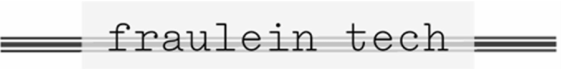
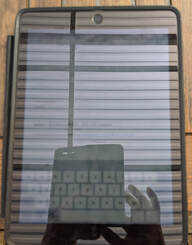
 RSS Feed
RSS Feed