the internet is a scary place and the 'virus' i am most scarred of is the cryptolocker.
what does is do?
- it holds all your files ransom and only releases them when you pay a ransom fee.
yours always helpfully - fraulein tech
what does is do?
- it holds all your files ransom and only releases them when you pay a ransom fee.
- until now no solution has been found to get your files back without paying
- use your sense for danger by for example: not clicking unknown links, download from untrusted websites. these are the same rules you use in your day to day life by not open the door to everybody or go for a night walk in the bad district of your city
- make sure your computer is always up-to-date
- activate in Windows 10 the ransom protection per folder and protect all your important folders, the main document folders are chosen (see here a very good explanation how-to-do
www.cnet.com/how-to/protect-your-pc-with-windows-10s-antiransomware-tool/ - make sure you have a virus protection running (but this is NOT a complete protection as virus architects are very smart)
- have a back up of your data that is NOT - I repeat is not - connected to any computer in your network. if the backup is permanently connected (e.g. your online back-up in the cloud) to any computer or other devise in your network, the cryptolocker can easily reach the back-up data and make it unusable as well
- have the file extensions visible switched on, so you might see when your files getting infected to do this go to your file explorer and tick file name extensions in view. If you are lucky you might be able to disconnect your devise quickly
yours always helpfully - fraulein tech
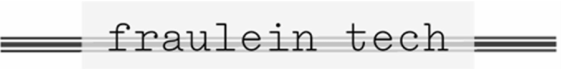
 RSS Feed
RSS Feed