
A lot of you are now forced to work from home - some love it, some hate it, some know already what to do, some entering new territory.
Over the next couple of days I will be providing you with some information that might be helpful to settle into the new situation.
Most companies are not fully prepared for the 'working from home' set up and I will try to optimise your home experience. Please contact me if you have specific questions.
The most important advice I found in that brilliant space of internet was:
Get up in the morning, wash, dress & go to your desk!
To stay in touch with your colleagues as well as many social contacts - 'zoom & prosecco' is apparently a thing - video conferencing is a very important tool.
Here a list of do and don't when you are in a conference call:
Stay tuned, safe & sane.
yours helpfully
fraulein tech
Over the next couple of days I will be providing you with some information that might be helpful to settle into the new situation.
Most companies are not fully prepared for the 'working from home' set up and I will try to optimise your home experience. Please contact me if you have specific questions.
The most important advice I found in that brilliant space of internet was:
Get up in the morning, wash, dress & go to your desk!
To stay in touch with your colleagues as well as many social contacts - 'zoom & prosecco' is apparently a thing - video conferencing is a very important tool.
Here a list of do and don't when you are in a conference call:
- Make sure there is light in front of you to brighten your face and no light sources behind you - otherwise your face looks very dark. Candle in evening meetings making a nice look.
- Keep your hand and body movements to a minimum, no walking around.
- Don't move the screen, especially no turning between portrait and landscape.
It will make your conference participant dizzy. - Clear the clutter behind you, a bright, empty wall is best.
Some videoconference software even have the option to blend a picture in. - Sit in front of the camera, make sure your face is showing in full,
but not much of the rest of your body. - Try to look into the camera, this gives the impression of eye contact.
- If the option is there, connect yourself audio wise via your phone with a good headset. The microphone and speaker of your computer giving a lot of echo and crackling.
- Mute your speaker if someone is talking for a longer period, like during a presentation. Less noise helps the concentration.
- Do not eat, no chips, no nothing, even drinking might sound deafening through the microphone
- Try to keep family members out of the room
- this is especially important if confidential matters are discussed.
Stay tuned, safe & sane.
yours helpfully
fraulein tech
I tried and failed to create how-to videos instead of written blogs. I won't do that again soon, but I don't want to hide from you this little gem of my trials.
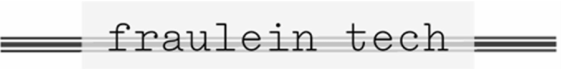
 RSS Feed
RSS Feed