.now you found a good password, where to store it? in your brain! no just kidding, i can't remember where i left my keys and the names of my kids - no way my brain will manage my 100+ passwords - yes there are that many easily for an online active person: work + shopping sites + emails + bank accounts + forums + subscriptions + + +
one option would be to write them down in a dedicated little notebook. this option is very safe because it is offline but easy to be lost or found by family members (nobody want teenager go on a shopping spree).
the computer option would be a password safe (called as well a vault, manager or keeper). here is a list of my favourite ones with some 2 pence added.
yours always helpfully - fraulein tech
one option would be to write them down in a dedicated little notebook. this option is very safe because it is offline but easy to be lost or found by family members (nobody want teenager go on a shopping spree).
the computer option would be a password safe (called as well a vault, manager or keeper). here is a list of my favourite ones with some 2 pence added.
- lastpass - is very highly rated and stores your passwords easily in the cloud, it has a two factory authentication option and an extension for nearly all browsers. i personally prefer to store my database offline - this brings me to:
- keepass - is a really free, open source developed application that has apps on all platforms like android, iOS, windows etc. It can be store in cloud or local. the local storage is my preferred method for security reasons - the downside is one has to be very strict in regards to backups and transfer of updated files.
- sticky password - is free and has similar setups to lastpass. my favourite feature is that it can synchronise inside a wifi. this combines the convenience of synced passwords across several devices without possible compromising due to cloud storage.
yours always helpfully - fraulein tech
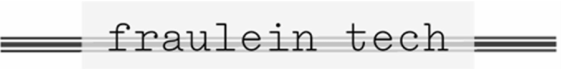

 RSS Feed
RSS Feed